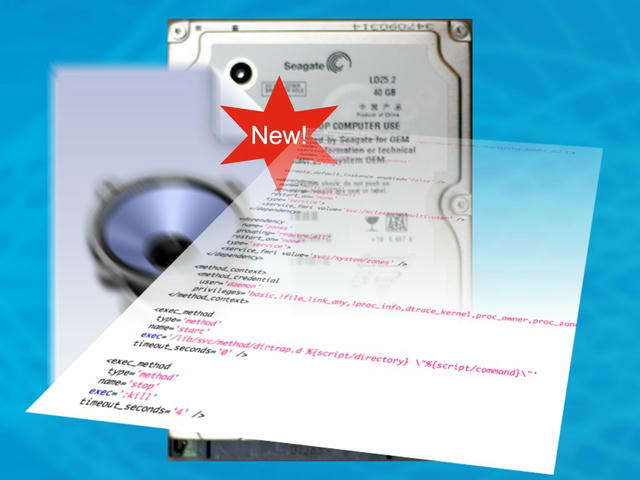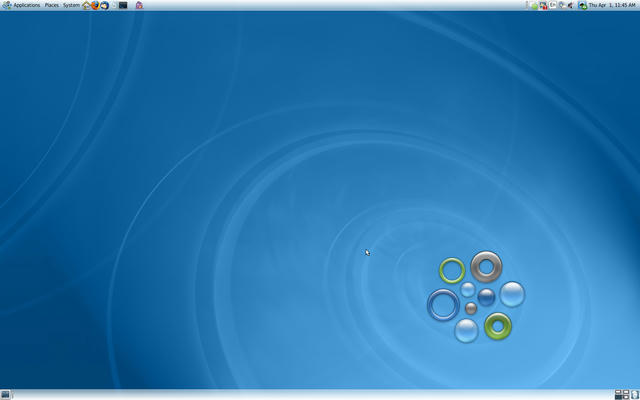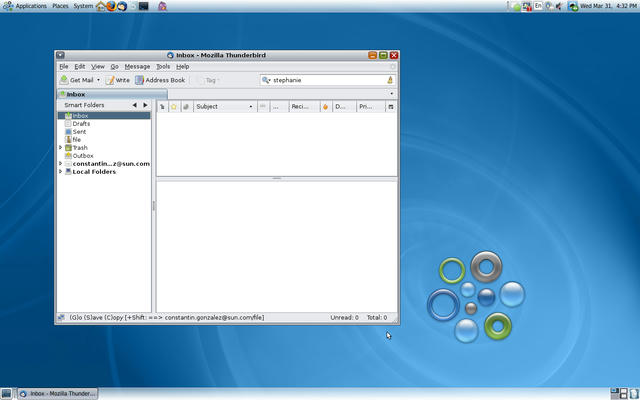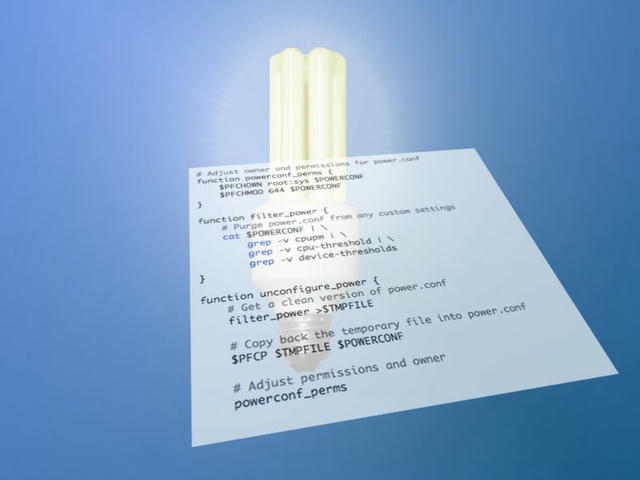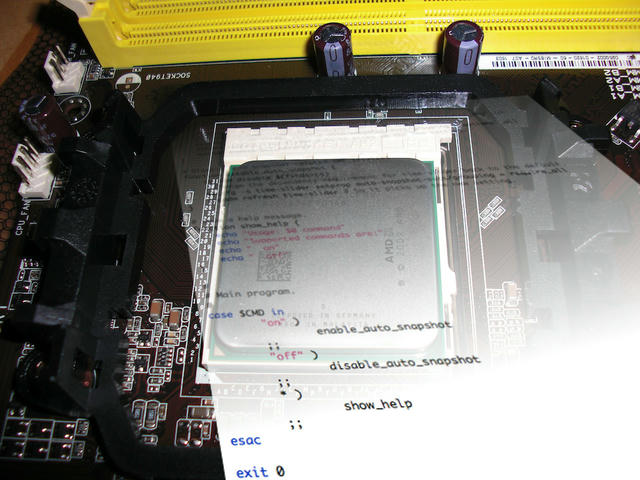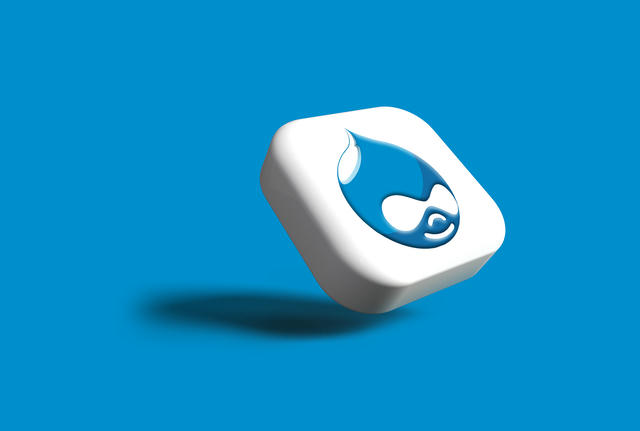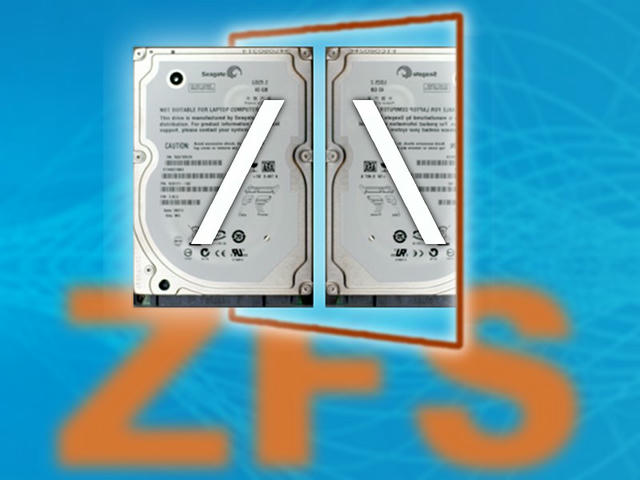
How to Set Up a ZFS Root Pool Mirror in Oracle Solaris 11 Express
One of the first things to do when setting up a new system is to mirror your boot disk. This protects you against system disk failures: If one of the two mirrored boot disks fails, the system can continue running from the other disk without downtime. You can even boot from the surviving mirror half and continue using the system normally, until you have replaced the failed half.
At the currently low prices for boot drive sized disks, this is a no-brainer for increasing your system’s availability, even for a home server system.
Unfortunately, the steps to complete until you’re running off a mirrored ZFS root pool are not yet a no-brainer. While there is a piece of documentation entitled How to Configure a Mirrored Root Pool, it only covers how to add a second disk to your root pool, it does not cover how to prepare and layout a fresh disk so Solaris will accept it as a bootable second half of an rpool mirror.
Which, for historic reasons, is slightly more complicated than just saying zpool attach.
Over the weekend, I sat down and played a bit with the current Oracle Solaris 11 Express (no link, page no longer exists) release in VirtualBox and tested, re-tested and investigated all currently necessary steps to get your root pool mirrored, including some common issues and variations.
Here’s a complete, step-by-step guide with background information on how to mirror your ZFS root pool: