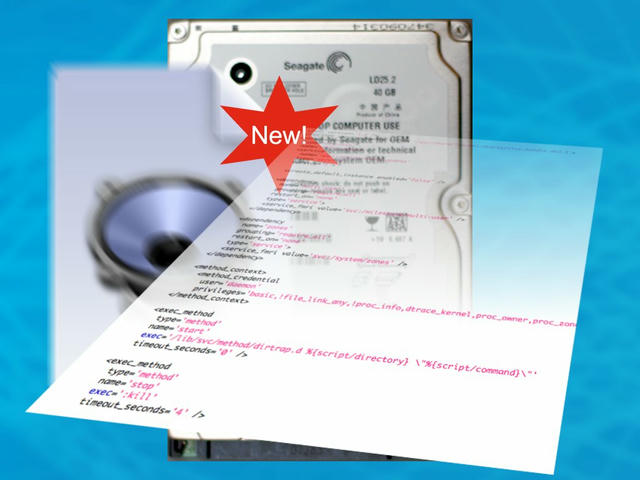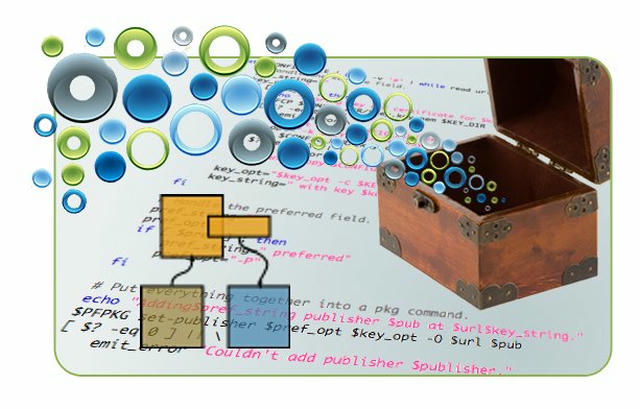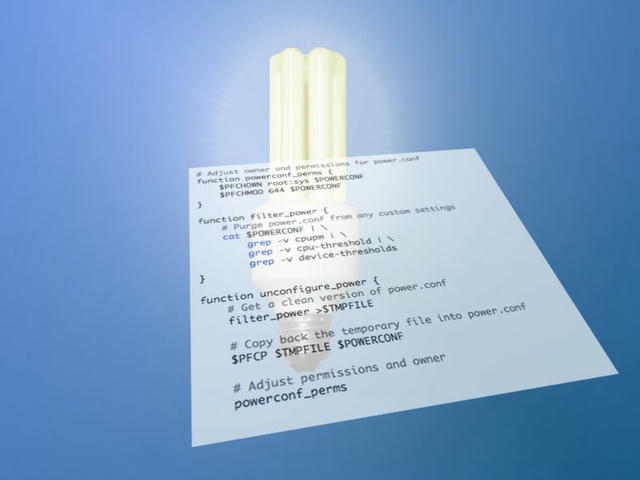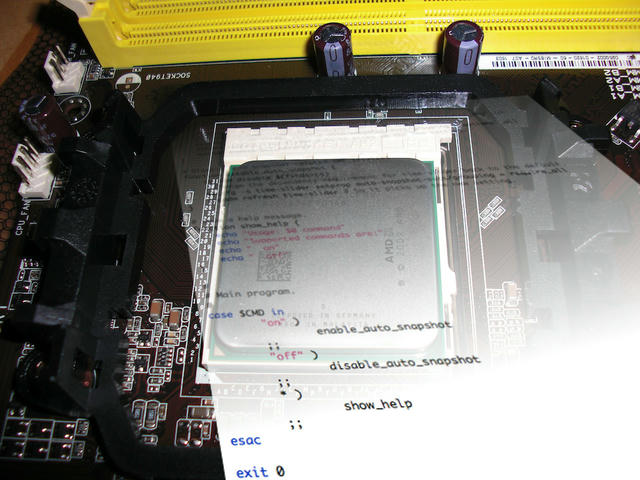OpenSolaris OS comes with the Image Packaging System (IPS) (no link, opensolaris.org no longer exists) for managing installation and additional software. By default, it is configured to pull packages from the /release (no link, opensolaris.org no longer exists) repository, but of course there are many other interesting repositories with software to install from.
Chris Gerhard recommends adding at least the /extras repository (free, registration required (no link, sun.com no longer exists)) so you can easily install VirtualBox, Adobe Flash, TrueType Fonts etc.
If you have a support contract or are an Oracle/Sun employee, you may want to switch your preferred repository to the supported one. The more adventurous may want to switch to the development repository (no link, opensolaris.org no longer exists).
Then, the Software Porting Community on OpenSolaris.org (no link, opensolaris.org no longer exists) has a hierarchical system for making open source software available on OpenSolaris through two repositories: /pending and /contrib.
And then there are a couple of more repositories from user groups, private people, companies offering commercial packages and so on.
One way to register package repositories with the IPS on your home server is by using the package management GUI, or by using the pkg(1) (no link, opensolaris.org no longer exists) command (See also: “How to Add or Update a Publisher (no link, sun.com no longer exists)”).
But of course we want to stick to our “Script Everything” philosophy and write ourselves a small script that takes care of all of our package configuration needs.