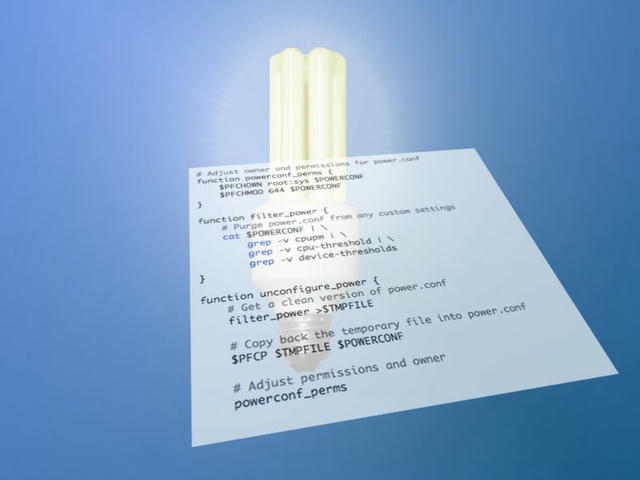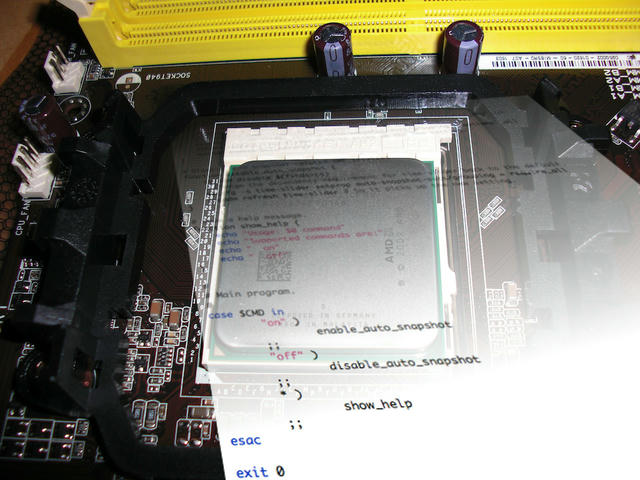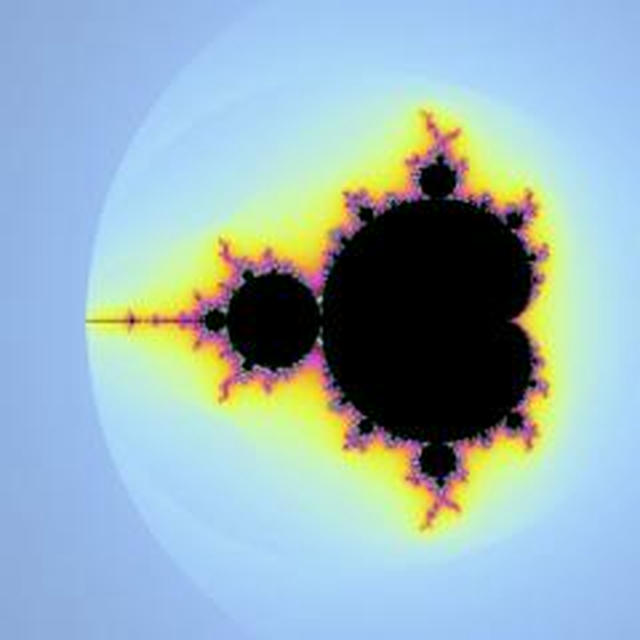
How to Render the Mandelbrot Set in the Joyent Cloud With Node.js
First of all: Apologies for not posting for a long time. The reason? I was having too much fun with node.js and the Joyent Cloud :).
What started as a small experimental hack turned quickly into an exciting new pet project involving the good old Mandelbrot Set, as a web service, running in the Joyent cloud, programmed in node.js.
But first things first: Let’s take a look at node.js as a language and programming model, at the Joyent Cloud and how it relates to Solaris and finally some details on how the picture you see was rendered inside the Joyent Cloud, including an interactive Mandelbrot Set explorer you can play with now, written as a web app.