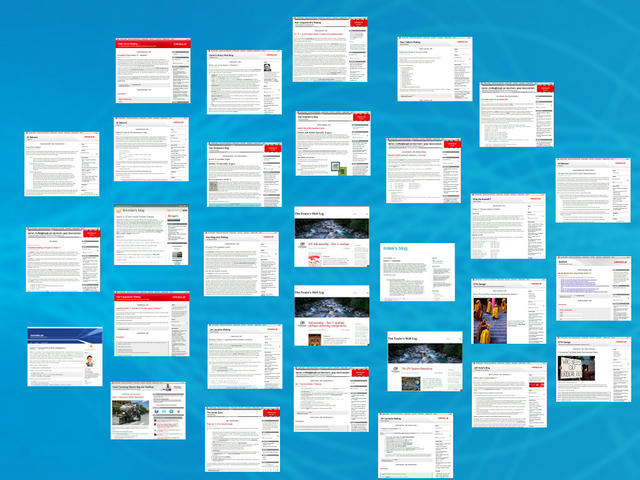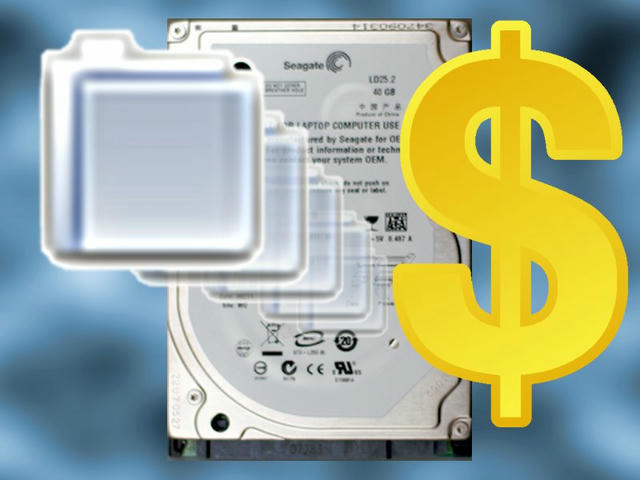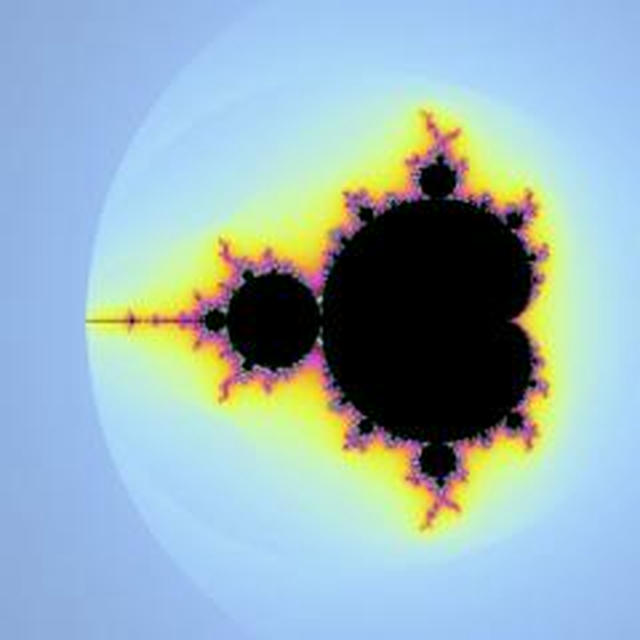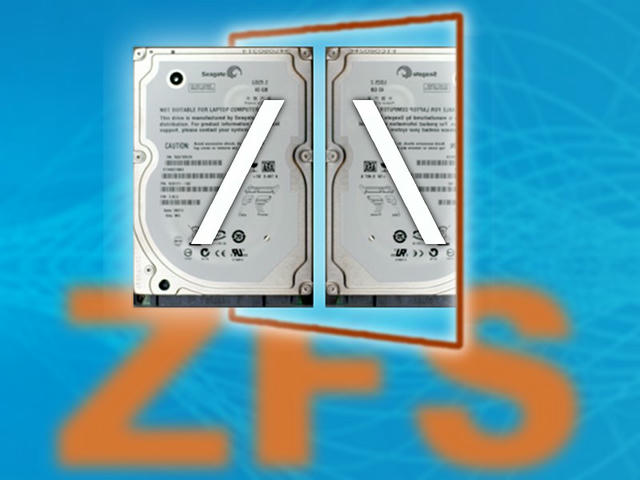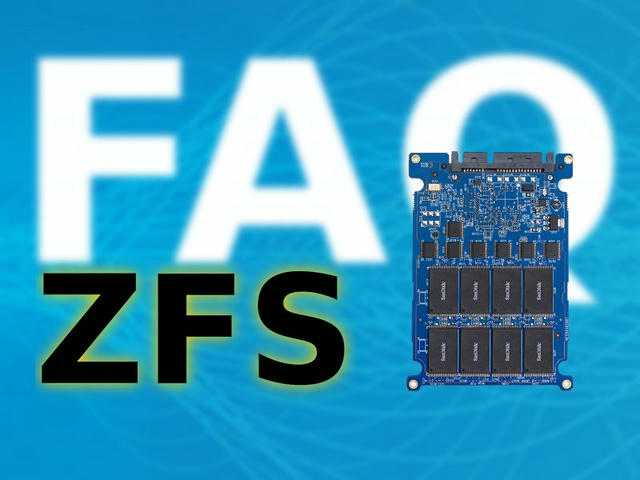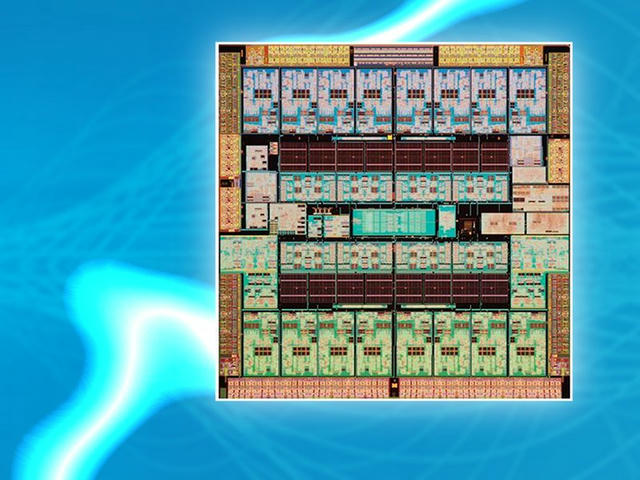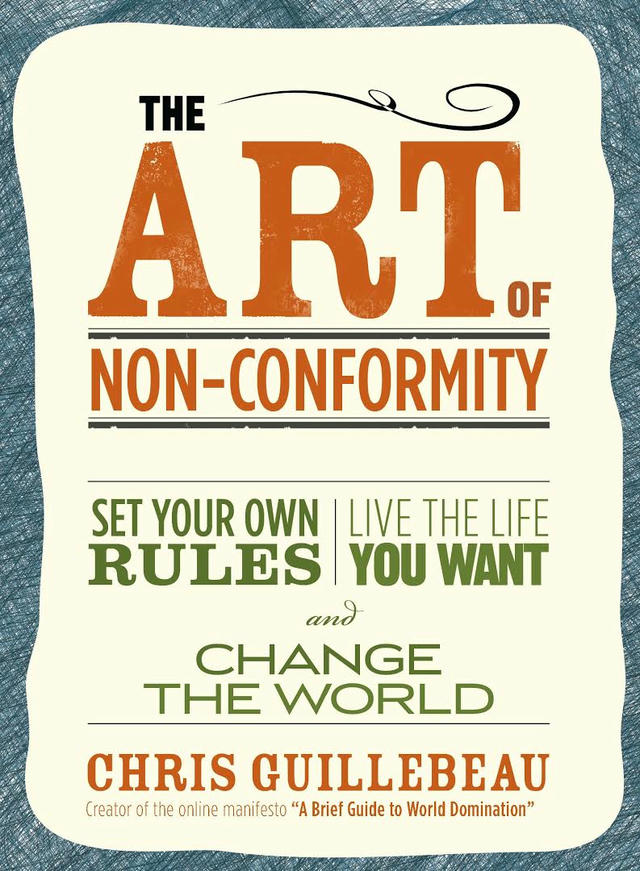The Rise of Engineered Systems
I changed into a new role at Oracle: I now work for the EMEA Engineered Systems Architecture Team (ESAT). We support Oracle’s EMEA Engineered Systems business by engaging with customers, enabling our field organization with trainings and through evangelization.
You can call me biased towards Engineered Systems (no link, page no longer exists) now, but that would be like accusing a Mac fanboy of suffering from the Stockholm Syndrome, when it’s actually the other way round.
The other side of the “biased” medal really is that I have a choice of where I want to work, and one of the reasons I changed from my cozy SPARC/Solaris Technology camp to the Engineered Systems crowd is: I believe the world of IT is changing.
Let me explain.